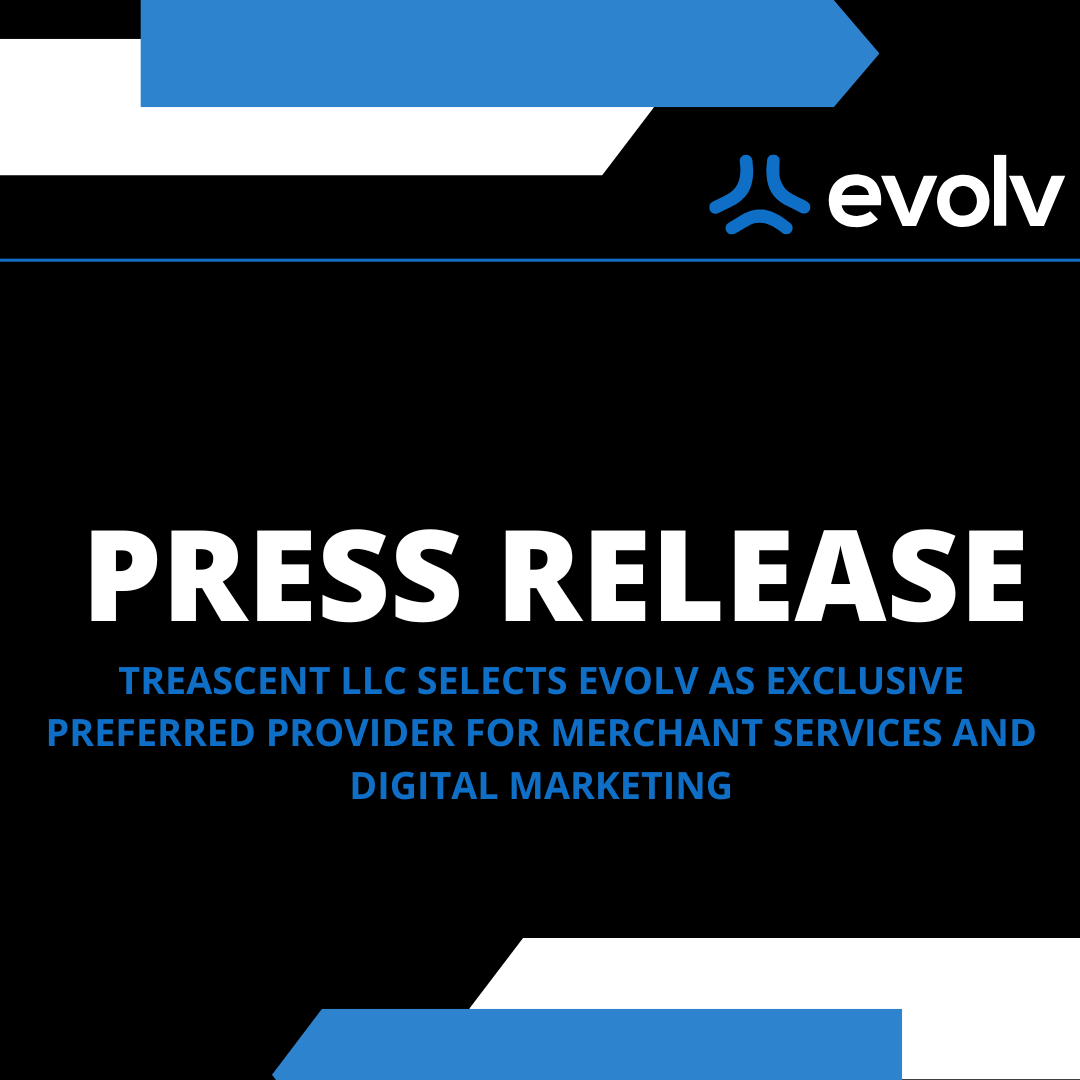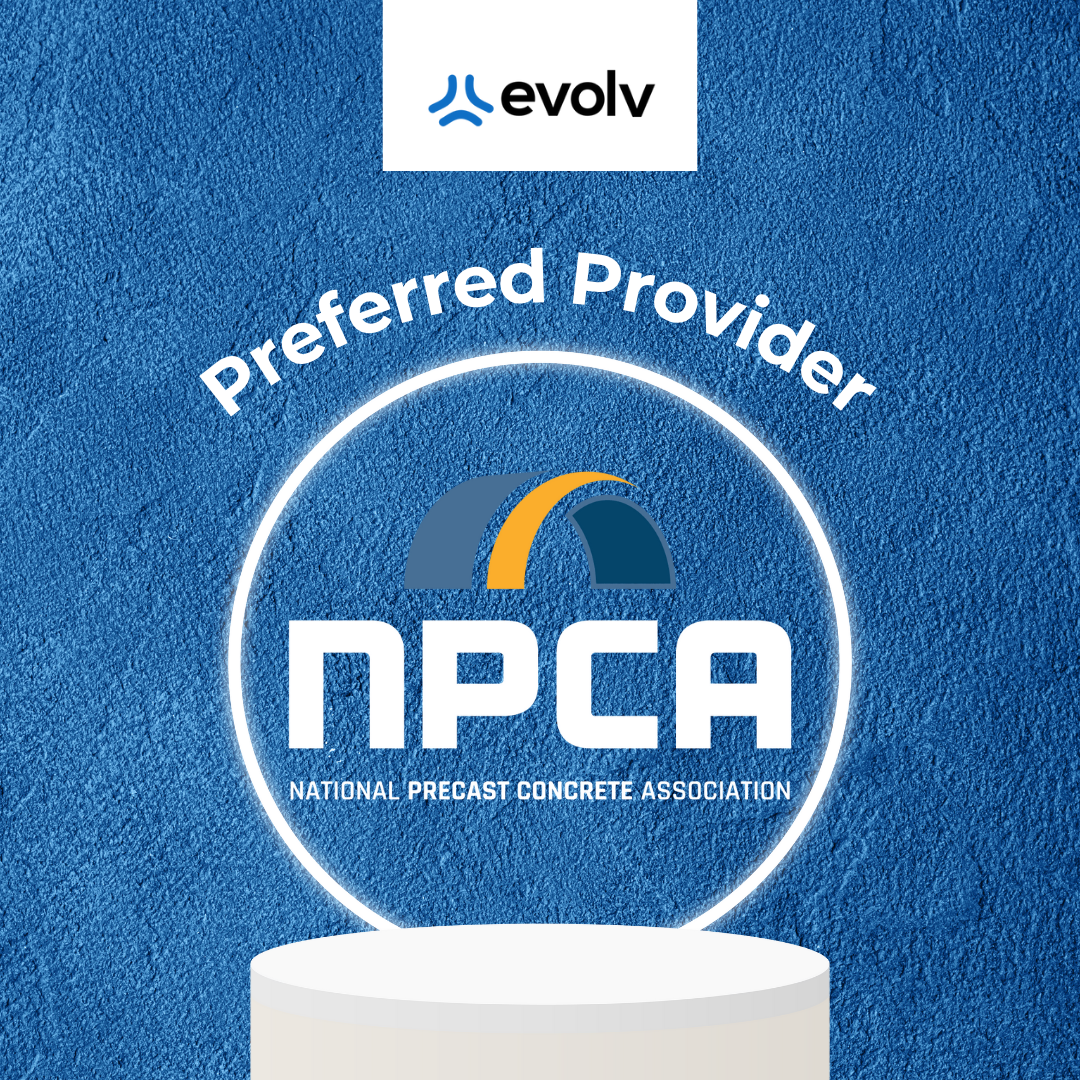How to Optimize Your Website for Local SEO & Drive More Traffic
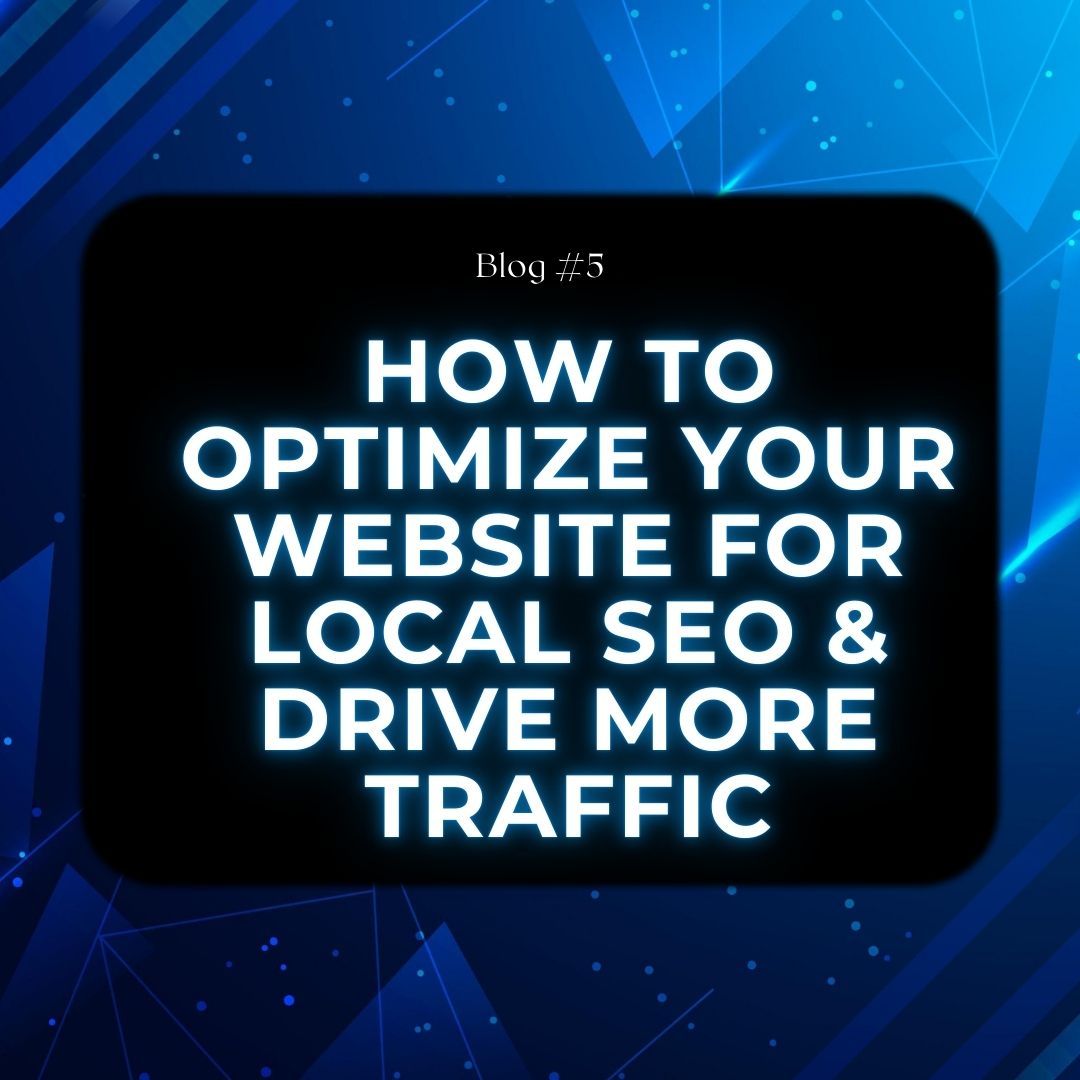
How to Get More Local Customers with Simple Website Fixes
Ever searched for a coffee shop or a plumber near you and picked the one that popped up first? That’s local SEO in action. If your business isn’t showing up when people search for what you offer in your area, you’re leaving money on the table.
Here’s the deal—46% of all Google searches are for local businesses. And 76% of people who search for something nearby visit a business that same day. If you’re not showing up, your competitors are.
But don’t worry—fixing this is easier than you think. Let’s break down how to optimize your website for local SEO so you can attract more customers without spending a fortune on ads.
Step 1: Set Up (and Optimize) Your Google Business Profile
If you do only one thing from this list, make it this: Claim and optimize your Google Business Profile (GBP).
Your GBP (formerly Google My Business) is what makes you show up on Google Maps and in the Local Pack (those top three businesses that show up when someone searches for a service nearby).
How to Get Your GBP Right:
- Claim your business at Google Business Profile.
- Make sure your business name, address, and phone number (NAP) match exactly everywhere online.
- Pick the right business categories (Google allows multiple).
- Write a compelling business description with relevant keywords.
- Upload high-quality photos of your location, products, or services.
- Keep your hours updated, especially during holidays.
- Get customer reviews and always respond to them.
Why this works: Your Google Business Profile is what makes your business visible when people search locally. If it’s optimized, you’re way more likely to show up in Google’s Local Pack.
Step 2: Use Local Keywords on Your Website
If you want Google to know where you are and what you do, you’ve got to say it—on your website.
Where to Add Local Keywords:
- Page Titles & Meta Descriptions – Instead of “Best Roofing Services,” try “Best Roofing Services in Denver.”
- Headings & Content – Naturally work in your city or neighborhood (e.g., “Proudly serving Chicago for over 10 years”).
- Image Alt Text – Instead of “storefront,” use “Austin coffee shop with outdoor seating.”
- Footer – Include your full business name, address, and phone number (NAP).
Pro Tip: Use free tools like Google Keyword Planner to find high-traffic local search terms.
Step 3: Create Location-Specific Pages
If your business serves multiple locations, don’t just list all the cities on one page. Instead, create a separate page for each location.
Example: A law firm with offices in Dallas, Austin, and Houston should have:
- yourlawfirm.com/dallas
- yourlawfirm.com/austin
- yourlawfirm.com/houston
Each page should include:
- A unique description of your services in that area
- Customer testimonials from local clients
- A Google Maps embed of your location
- Location-specific FAQs
Why this works: Google ranks individual location pages higher than generic service pages.
Step 4: Get Your Business Listed Everywhere (Citations Matter)
Google trusts businesses that are mentioned consistently across the web. These mentions (called citations) help you rank better in local searches.
Where to List Your Business:
- Google Business Profile (you already did this, right?)
- Yelp
- Bing Places
- Facebook Business
- Apple Maps
- Industry-specific directories (e.g., Avvo for lawyers, ZocDoc for doctors)
Why this works: The more Google sees your business info online, the more legit you look. Just make sure your NAP info is exactly the same on every listing.
Step 5: Make Sure Your Website is Mobile-Friendly
Fact: 60% of local searches happen on mobile phones.
If someone finds your site but has to zoom in to read text, pinch to scroll, or wait forever for it to load, they’ll bounce fast.
Mobile Optimization Checklist:
- Use a responsive design that adjusts to any screen size.
- Make sure your site loads in under 3 seconds (test it here).
- Keep buttons big and easy to tap.
- Reduce popups that block the screen.
Why this matters: Google ranks fast, mobile-friendly websites higher in search results.
Step 6: Get More Reviews (They Help You Rank)
If two businesses offer the same service, but one has tons of great reviews and the other has none, which one would you choose? Exactly.
How to Get More Reviews:
- Ask happy customers for reviews right after a purchase or service.
- Send a follow-up email or text with a direct link to your review page.
- Offer a small discount or incentive for leaving a review.
- Reply to every review—good or bad.
Why this works: Reviews build trust and help you rank higher in search results.
Step 7: Add Local Schema Markup (For SEO Nerds)
Okay, this one is a little technical—but it’s worth it. Schema markup is code that helps Google understand your business details faster.
How to Add Schema Markup:
- Use Google’s Structured Data Markup Helper to generate schema code.
- Add Local Business Schema to your homepage.
- Include your review ratings, address, phone number, and business type in the code.
Why this works: Schema markup helps Google understand what your business does, which improves your rankings.
Step 8: Create Content That Attracts Local Customers
If you want to dominate local search, create content for your community.
Ideas for Local Content:
- Local event guides – “Top 10 Fall Festivals in Nashville.”
- Customer success stories – “How We Helped a Denver Business Save 30% on Web Design.”
- Local service pages – “Best Roofing Services in Atlanta – What You Need to Know.”
Why this works: Google loves helpful, local content—and so do customers.
Final Thoughts: Get More Local Customers (Without Ads)
You don’t need a massive marketing budget to get more local customers. You just need to tell Google who you are, where you are, and what you do—clearly and consistently.
Quick Recap:
- Claim & optimize your Google Business Profile.
- Use local keywords throughout your website.
- Create separate pages for each location.
- List your business on directories (Yelp, Facebook, Bing).
- Make your website mobile-friendly.
- Encourage more customer reviews.
- Use schema markup to help Google understand your business.
- Publish local content to attract nearby customers.
Follow these steps, and you’ll rank higher in search results, drive more traffic, and get more customers—without spending a dime on ads.
Want more expert SEO tips? Hit that follow button.